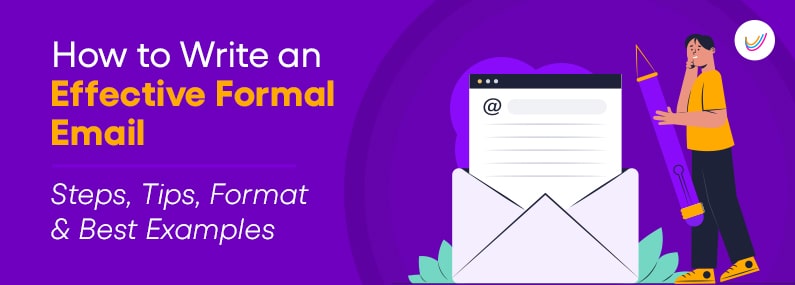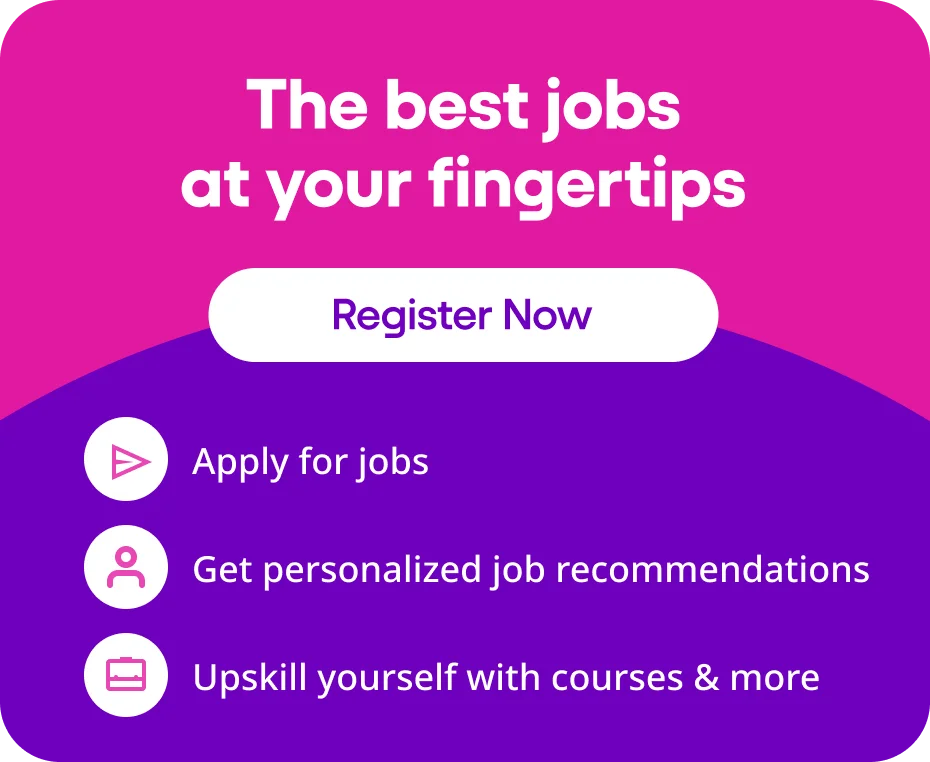Email is a common way to communicate at work. Whether you’re emailing a colleague, boss, or client, knowing how to write a good email is important. Proper mail is clear, short, polite, and follows the expected professional etiquette. This blog post will share steps, tips, and best practices to help you get better at writing emails.
Using email templates can make it easier to create professional emails. These templates have predefined structures and samples for different sections, following the norms of your organisation. They may include sample text on how to write emails with attachments, explaining the purpose or action required from recipients regarding the files sent.
Follow the Right Structure for Professional Email
Wondering, ‘How to write an email?’ A good email is well-organised. That makes it easy for the person to understand why you’re writing and what’s important. The normal email structure will include the following:
Subject Line
The subject line is like a quick summary of the email topic. It helps the person know what the email is about and decide how important it is. Subject lines are usually short. They are of just 4-5 words. For example, “Meeting date changed to June 5th” or “Questions about the Q4 budget.”
Salutation
How you say hi to someone is important. Use the right title and full name unless they tell you to be informal. For people you don’t know well, use formal titles. Like “Dear Ms. Sharma” or “Hello Dr. Arora.” Don’t just use their first name if you don’t know them well.
Paragraphs
Start your email by getting to the point quickly. The first part should say why you’re writing. Keep the paragraphs brief and stick to one idea. Even if you have a lot to say, try to use the best-fit words to keep it concise. Paragraphs with more than 6-8 sentences are hard to read. Also, they often lose their points.
Closing
Finish your email politely with phrases like “Best regards,” “Sincerely,” or a simple “Thank You.” Then, put your name below. End in the same way you talked in the email. Also, you should start with a clear subject line. Keep your first part short and interesting. Use neat formatting for important details. These tips work well for workplace emails where people get lots of messages.
Also Read: How to Write Winning Business Letters
Tips for Writing Formal Emails: Style & Tone
Your formal email should be written in a way that shows professionalism, respect and trustworthiness. Remember to follow these style rules when you write them. Follow the rules for writing a correct email in work situations to make sure you and your company are represented in the right way. When sending emails after an interview, it is very important to pay extra attention to how these kinds of letters should be written. There is a lot more to focus on than just normal manners.
Formal without sounding stiff
In professional emails, it is important to use formal language. But, you should not sound too strict or use too many difficult words. Use vocabulary that matches what the person receiving the email knows. Please make sure to explain any hard terms or short forms. Also, when writing formal emails, it’s important to have a specific subject line and organise the email with greetings at the beginning. You must use correct spelling and grammar in all parts of the message.
Example:
We looked at the sales numbers for quarter three that you provided, comparing them with our previous predictions for the year. We discovered there is an 8% higher difference in the revenues we anticipated. This means that we earned $1.5 million more than what we thought back in 2015.
Polite and courteous language
It is important to have a respectful and kind way of speaking, even when you have to ask tough questions or say no to something someone asks for. Try not to use words that point fingers or are aggressive. Use humble phrases to soften requests or make strong statements in a formal mail.
Examples:
- I might not have caught this in the notes from our meeting, but can you explain when we need to submit the proposals?
- Following our talk from the previous day about going over budget, I would be grateful if you could give more details or papers related to this.
You May Also Like:
Use complete sentences and avoid abbreviations/emoticons
When you send emails quickly to your coworkers, it’s okay to use short forms or smiley faces. But if it’s a formal business email, then you should write full sentences and use the right punctuation and capital letters.
Reserve the use of informal language and abbreviations for personal email discussions with individuals you have previously developed a good relationship with.
Proofread Emails Thoroughly
Carefully proofreading the email format before sending is a vital step. While tedious, thorough proofreading helps prevent embarrassing and reputation-damaging mistakes. Set your business email formal for success by double-checking. Set your business email formal for success by double-checking spelling, grammar, accuracy of names/addresses, and clarity of call-to-actions before hitting send. Ensure such emails aligned to standard email writing format for interviews convey excited interest in the company while highlighting your strongest credentials as a worthy candidate.
Check thoroughly for typos and grammar errors
Read your email aloud slowly or step away for a few minutes, then re-review it with fresh eyes. This helps catch minor typos that are easy to gloss over when you’ve been writing for a while and know what the message intends to say.
Typos or bad grammar can undermine your professionalism or change a sentence’s meaning altogether. Consider having a colleague briefly proofread as a second set of eyes. They may catch errors you overlooked due to writing fatigue or needing to be closer to the content.
Verify recipient names and email addresses
Rushing causes people to accidentally select the wrong name from an auto-complete list or type in one wrong digit in the email address. Double-check that every recipient’s name and email address matches who you intend to contact.
Sending private customer data to the wrong external email address could be a catastrophic or fireable mistake. When in doubt, copy and paste names/email addresses from previous correspondence rather than retyping them.
Consider having someone else review before sending
A quick solo review may suffice for routine internal emails if you have good editing skills. However, have a trusted peer or superior provide a secondary review for external-facing communications or complex, sensitive, high-stakes matters. Preventing easily avoidable slips by aligning with the standard email format for priority recipients should inform your review policies.
They may identify areas of confusion, catch subtle issues with tone or politically correct language, and provide an outside perspective you had yet to consider. This reduces the risk of unintended miscommunication on important topics.
Implementing strong proofreading practices for all formal emails consistently will help you gain a reputation for professionalism, quality work, attention to detail, and avoiding easily preventable mistakes. When it comes to email formal communication in the workplace, paying attention to proper spelling, grammar, punctuation and accuracy of information through consistent and conscientious proofreading is even more critical for upholding your as well as your business’ brand image.
People Also Interested In:
Email Formatting Best Practices
A proper email format written according to accepted business etiquette provides clarity for the recipient and makes a good impression. Follow these top formatting best practices:
Include a complete email signature
An email formal signature contains your name, position/title, company name, phone number(s), email address, mailing address, website, and other relevant contact details.
Set up a simple signature template you can insert with one click or tap to save time. Just be sure it also copies over with replies. An incomplete or outdated signature looks sloppy.
Clearly link reply emails to original threads
When replying to an email, include the original subject line preceded by “RE:”. Optionally, indicate your specific response topic in parentheses in the subject for quick context without opening the email body.
Also, begin reply bodies by briefly noting the date/context of the message you are responding to.
Example reply subject lines:
- RE: Meeting invite (Accepting with date change)
- RE: Request for research figures (Report attached)
Keeping replies connected to original threads keeps communications organised in recipients’ inboxes and clarifies relationships.
Name and include attachments properly
Before sending files, make sure you picked the right versions. Use clear names for the attachments, so recipients know what’s inside without opening them. When dealing with attached files, being clear about what’s attached shows professionalism.
Also, mention the attached files in the email to give more details and highlight important supporting materials.
Following formal email format guidelines requires only a small amount of additional effort but makes a big difference in how organised, credible, and polished your communications appear.
Also Read
Examples of Excellent Formal Emails
Below are two examples of a formal email format:
Example 1: Email to supervisor requesting feedback time
| Subject Line: Requesting mid-year review meeting Dear Ms. Sharma, I would appreciate it if we could meet in the next week or two to discuss my performance this year and review my mid-year review. Please let me know some dates/times in the next two weeks that would work for a 30-to 60-minute discussion in your office. Regards, Priya Patel |
Example 2: Follow-up email to client with report attachment
| Subject Line: Market research report attached Good morning Mr. Arora, I hope you are doing well. Per our call last week, please find attached the market research report your team requested on XYZ Company’s expansion plans. Please review at your convenience and let me know if you need any clarification or have additional questions. I am happy to schedule a call with your analyst team to walk through the findings if helpful. Best regards, Shreya Paul Senior Research Associate ABC Company [Other signature details here] |
These email format examples demonstrate clear subject lines, appropriate professional greetings, organised structure, formal sign-offs matching the tone of the message, email signature containing key details about the sender, and proper mention of attachments.
You May Also Like:
| Best GoodBye Email Examples | Email Greetings for the Workplace |
| How to Write a Clear Transfer Request Letter and Email | How To Write an Interview Confirmation Email |
Conclusion
When emailing colleagues regularly, being informal is okay. However, it’s crucial to stick to formal business email manners when dealing with executives, clients, and others. Be cautious when sending attached files externally, considering different systems.
By following the tips in this blog for writing formal emails, including proper tone, careful proofreading, good formatting, and focused content, your professional communication will improve. Using email templates can also make your formal emails more consistent and high-quality.
As you practise these habits, they’ll become second nature. Better communication skills will lead to more opportunities and collaborations.
FAQs on Writing an Effective Formal Email
Q1. How do I attach a file to an email?
Ans: To add a file to an email, click on the paperclip symbol or “Attach files” button while writing your email. Pick the file(s) you want from your computer and click open. The file name(s) will show at the bottom of your email, showing it’s ready to send with the attachments. It’s good to tell the person receiving the email details about the attachments, like whether they’re just for information or need action.
Q2. What is the standard format for a professional email?
Ans: A regular professional email format has a clear subject line, a proper greeting, organised content in short paragraphs, and a closing like “Best regards.” Finish with your full name, title, company, phone number, and email address. Use full sentences and good grammar, and avoid shortcuts or emojis.
Q3. How do I let recipients know there is a file attached to an email?
Ans: Tell them about the attachments in your email. You can say something like “Please see the attached documents for your reference” or list them out, like “Attached are 1) the May status report and 2) invoice copies”. The recipient’s email program will also show when there are attachments.
Q4. What is the proper way to write an email when applying for a job?
Ans: When applying for a job, your email should follow standard business letter rules. Start with a “Dear Mr./Ms. LastName” greeting. The body should be 3-4 short paragraphs introducing yourself, expressing interest, mentioning your qualifications/experience, and thanking them. Close with “Sincerely” before your name.
Q5. What are some tips for writing emails correctly?
Ans: To write emails correctly, carefully check for spelling/grammar issues, structure your content in short paragraphs, use complete sentences, and make sure all names/addresses match. Keep formal, polite language regardless of the tone of received emails.
Q6. How should I structure formal business emails?
Ans: Start with the recipient’s name/title and a standard greeting like “Dear Ms. Patterson.” Each paragraph should focus on one key message. End with a formal sign-off like “Regards” or “Sincerely” before your full name. An email format has the contact information below.
Q7. What are the components of a proper email address format?
Ans: A basic email address includes your name/initials (or department) before the “@” symbol, the company’s domain name, and an extension like .com, .org, or .net. For example, sharma@abccompany.com.
Q8. Is there a standard template for professional email writing?
Ans: While some companies have professional email writing templates, there isn’t a universal standard format. Well-structured emails have a subject line, greeting, 2-4 focused paragraphs, closing salutation, and your signature with contact info.
Q9. What are some tips for writing proper emails?
Ans: Tips for proper email writing include clear subject lines, a professional greeting, organised content, thorough proofreading, standard grammar/punctuation, double-checking addresses, and a closing signature matching the greeting tone. Keep politeness and formality even in less formal responses.
Job By Role: