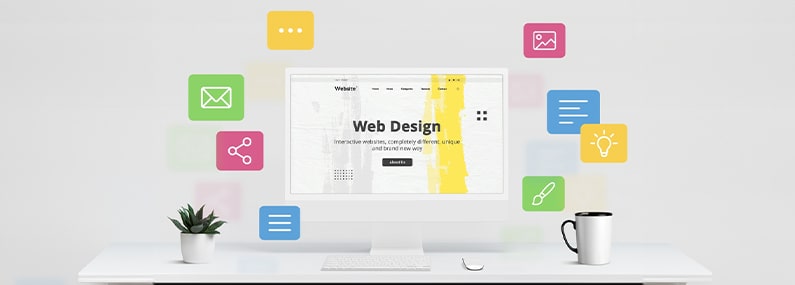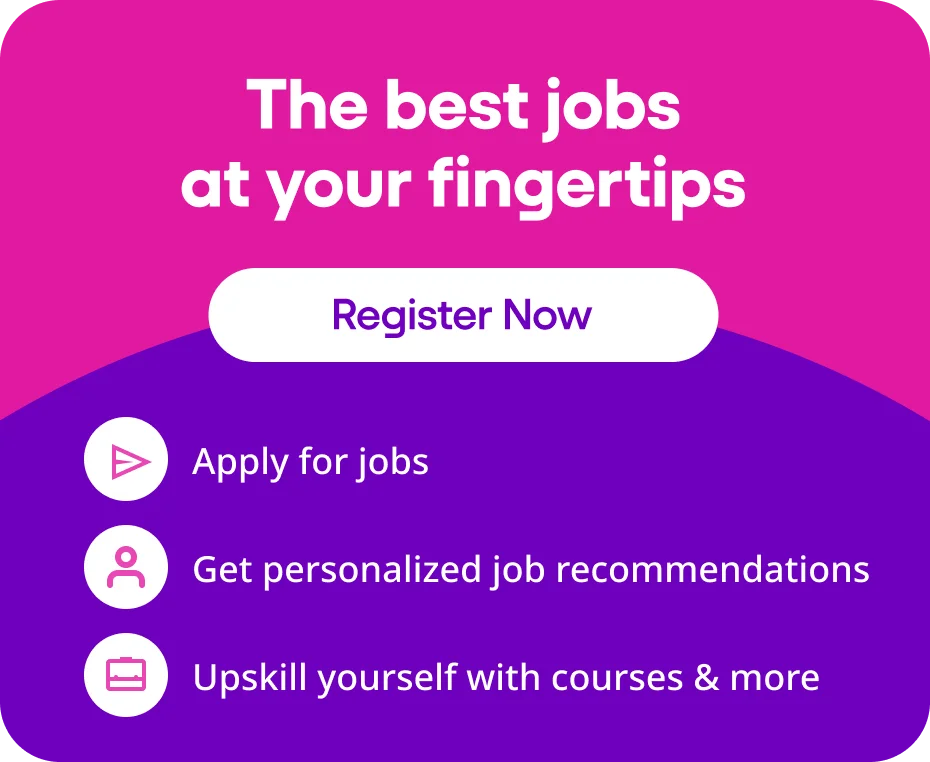Introduction
Billions of people use the internet today. Given this, businesses must have a well-designed website to thrive in a market with competitors. A compelling web design plays a crucial role in establishing your online presence.
However, you may wonder what web design is and how it can benefit you. In this article, we will explore the ideas, components, and features that make websites come to life while assisting you in developing an engaging online identity.
1. What is Web Design?
Have you ever given any attention to the planning and work required to create a captivating and educational website? Web design is the art behind the scenes that goes into creating and arranging a website’s visual components. Now that you know ‘what is web designing,’ let’s learn more about its essential aspects.
1.1. Key Aspects of Web Design
In this section, learn about the different aspects of web design.
Visual Design and Aesthetics
Making your website look good is one aspect of visual design and aesthetics. Their compelling first impression function establishes the tone for the user experience. See it as your website’s handshake. a simple, uncluttered design inspires visitors to interact and fosters trust.
User Experience (UX) Design
The experience of navigating a website is equally as crucial as its appearance. UX offers a seamless and pleasurable online experience by comprehending user demands and designing intuitive interfaces, which keep users interested and coming back for more.
User Interface (UI) Design
Consider a website to be a shop. Visual merchandising is similar to UI design. To make the user experience simple and pleasurable, it focuses on the design, buttons, icons, and general appearance. It’s all about directing users to the objectives of your website with easy navigation and a visually appealing design.
Responsive Design
Your website will be beautiful and adapted to every device, computer, tablet, smartphone, etc., due to its responsive design. Your website can transform like a chameleon, providing every visitor with the best experience.
Web Development and Coding
Coding is the solid base that makes a beautiful facade-like web design come to life. Static designs can be made interactive with languages like HTML, CSS, and JavaScript, allowing users to interact and explore easily. Coding, in essence, brings life to visuals, which makes web design a potent weapon.
1.2. Difference Between Web Design and Web Development
Web design’s meaning is simple. It mainly focuses on the user experience, creating an exciting and user-friendly interface to keep users on your website. Imagine it as a storefront’s aesthetically pleasing and conveniently located layout.
However, web development is the technical magician working behind the scenes. Developers use coding to realize a designer’s ideas and ensure a website runs well. They are the engineers building the store’s framework.
2. Elements of Web Design
The web design process empowers designers to offer practical solutions and accommodate preferences. Every site design has several common elements, such as.
2.1. Layout and Structure
The foundations of a well-structured website are covered in this section. creating a distinct visual hierarchy, leveraging white space to direct the viewer’s attention, and creating grid systems and composition for balanced layouts.
Grid systems and composition
Think of the structure of a website as a well-planned city. Its streets are grid networks, which ensure easy navigation and a clear structure.
Designers may nurture order and a hint of creativity while creating a visually appealing and balanced user experience by arranging pieces inside this grid. It serves as the cornerstone of an attractive and helpful website.
Whitespace and visual hierarchy
Whitespace, or negative space, provides the design of your website with some space to breathe. It makes text more legible and guides the users’ attention to some of the elements like headlines or CTA buttons.
Navigation and information architecture
Website information architecture, or information architecture (IA), is similar to a well-organized library. It provides a logical framework for the material and a user guide for navigation. Together, they ensure that users easily navigate the website and find what they need, making it a pleasurable and stress-free experience.
2.2. Color Scheme and Typography
Let’s explore the realm of typography and color, two essential components of effective web page design. This part will address color theory, the psychology of color selection, and font selection strategies that improve readability and strengthen the visual identity of your website.
Color theory and psychology
There’s more to selecting the perfect palette than just looks. Color psychology assists us in selecting colors that elicit feelings and direct user behavior. Consider vibrant oranges for a call to action or soothing blues for trust.
Typography also takes center stage! Vibrant typefaces draw the eye, and clear lines make text easier to read. When thoughtfully combined, they produce a website that is stunning and quite informative.
Choosing appropriate fonts and typefaces
Have you ever wondered why certain websites are simply more accessible to view? It all comes down to typography! Selecting the appropriate colors and fonts results in a unified appearance that improves readability and represents your business.
Consider using a color palette that enhances your message and simple fonts for effortless navigation. It is the web designer’s secret ingredient!
Readability and legibility
Just as selecting the appropriate paint and typeface for a room, color schemes and typography influence the simplicity of your website content for readers. Let’s make an approachable and educational website!
2.3. Graphics and Multimedia
This part dives into multimedia and graphics, examining how to use elements such as photos, illustrations, videos, animations, icons, and infographics to make visually appealing and educational websites that connect with your target audience.
Images and illustrations
Pictures and illustrations are the fundamental components of visual communication in web page design. They can create brand identity, improve user engagement, and break up content. Consider them as practical tools that enlighten and create a lasting impact on your visitors.
Videos and animations
In the modern web environment, user engagement is crucial. Websites are given life by videos and animations, which are a part of the graphics and multimedia toolbox. They draw in viewers, make complex concepts understandable, and make an impact that sticks. Consider them the captivating narrative partners for the educational content on a website.
Icons and infographics
Multimedia and graphics on websites are about more than just looks. Icons guide people through interfaces rapidly, serving as global languages. On the other hand, infographics simplify complex information into visually appealing treats. They improve the user experience by providing efficient, engaging, and precise information.
2.4. Content and copywriting
Have you ever come across a stunningly designed website that left you perplexed? The missing components are copywriting and content! They give your website design life by directing visitors and effectively expressing your message.
Let’s explore how well-chosen language can improve the look and feel of your website.
Writing for the web
Writing engaging content for a website requires more than just eye candy. A crucial component of copywriting is that web writing conversely informs and engages users. We turn website design into an engaging experience that generates results by integrating clear information with user intent.
Tone and voice
Think of your website as a casual discussion. Relationships are forged by tone and voice, or how you “speak” in writing. They create a distinct personality for your brand, which humanizes you and lends credibility. Developing your writing style may lead readers and make a lasting impact.
Calls-to-action (CTAs) and microcopy
Clear calls to action (CTAs) and concise microcopy serve as helpful guides for visitors, informing them of what to do next and maintaining their engagement. Web design is more than simply pretty pictures. Good copywriting and content facilitate the user experience and, in the end, improve website performance.
2.5. Interactivity and functionality
This part explores the fundamental elements of this interactive content, including forms and input fields, links and buttons, as well as robust search and filtering capabilities. Let’s analyze how these components interact to produce a dynamic and user-friendly online experience.
Forms and input fields
The fundamental components of user interaction on websites are forms and input fields. They let visitors interact with your website by offering details and making decisions that improve the user experience. What makes website design dynamic and user-centered is this two-way street.
Buttons and links
Interactivity is the lifeline of a basic web page design, and buttons and links are like their main organs! Although links allow people to easily navigate your information, buttons offer apparent calls to action. They keep your website attractive and educational
Search and filtering options
Tools like search bars and filters enable users to effectively explore large amounts of information and promote a positive and productive online experience. A website wouldn’t be fully user-friendly without search and filters, which bring control to the mayhem of a library.
3. Uses of Web Design
Web design influences a wide variety of websites’ user experiences. In this section, we’ll explore the various uses of web design, including how it may be applied to create powerful online identities for government agencies, bloggers, businesses, and educational institutions.
3.1. Business websites and e-commerce platforms
Web design helps you deliver a polished, user-friendly experience. It converts visitors into buyers. It provides a smooth checkout experience for customers and presents products beautifully for e-commerce. It is the cornerstone of your online presence, fostering credibility and producing outcomes.
3.2. Personal portfolios and blogs
In web design, blogs, and portfolios are the mainstays of personal branding. While blogs let you share your knowledge and create a community, portfolios let others see your artistic brilliance. It will help you become recognized as a serious player.
3.3. Educational and informational websites
One goal stands out above the rest in the vast field of web page design. education! Informational websites leverage design to organize content, such as science portals or online museums. These websites turn education into an interactive experience for curious minds of all ages by fusing captivating text with crystal-clear imagery.
3.4. Social media and community websites
There is more to web page design than meets the eye! It strengthens communities. Social networking networks and community websites use design to create user-friendly environments for interaction. Consider user-friendly layouts for content sharing, conversation-starting profiles, and simple navigation. It serves as the digital pillar for creating a thriving online community.
3.5. Government and non-profit websites
Websites run by governments and nonprofit organizations employ basic web page design to give users an easy-to-use and educational online experience. They use captivating graphics and intuitive user interfaces to convey essential services and programs and motivate action.
4. Benefits of Effective Web Design
In this section, learn the key benefits of implementing a practical and basic website design.
4.1. Improved user engagement and retention
This section will examine how thoughtful design draws people in, maintains their interest, and encourages inquiry. We’ll discuss ways to shorten users’ visits or bounce rates and lengthen their time on your website.
Attracting and holding visitors’ attention
Today, the audience is not very patient due to the influence of digital products. Engagement can be defined as the ability of an area to attract and sustain consumers’ focus. So, it improves the chances that the intended message will be conveyed and the goals achieved.
Encouraging exploration and interaction
A good website design leads visitors to other website areas, motivating them to read more and/or know more about the organization. It is closer to a conversation than a lecture where a professor speaks for an hour non-stop.
Reducing bounce rates and increasing time on site
Have you ever left a confused, sluggish website? Visual appeal alone isn’t enough for effective website design. It increases time on site and decreases bounce rates by keeping visitors interested. This results in more conversions and a higher return on investment.
4.2. Enhanced brand identity and credibility
Now, let’s explore the areas of trustworthiness and brand identification, which are essential components of well-designed websites. This section looks at how having a well-designed website helps you stand out from the competition, creates a professional and credible appearance, and promotes a consistent visual brand experience.
Consistent visual branding across the website
Ever come upon a website that seems jumbled? Visual branding elements such as graphics, typefaces, and colors consistently provide a unified experience that fosters identification and confidence. It turns your website into an iconic representative of your brand.
Professional and trustworthy appearance
Visitors gain confidence from a polished and reliable design, which increases their openness to your message. So, create a website that conveys the legitimacy of your company and fosters enduring relationships.
Differentiation from competitors
Not only does an effective website design seem attractive, but it also makes you stand out. You differentiate yourself from the competition by knowing your target and creating a distinctive visual identity.
4.3. Increased conversion rates and sales
This section will discuss creating compelling value propositions that entice users to convert, effectively direct users toward desired activities, and optimize landing pages and checkout procedures for optimal efficiency.
Guiding users towards desired actions
Users are also strategically guided by well-designed websites. Imagine having a well-defined path on your website that guides users to your desired actions, such as making a purchase, downloading something, or contacting you. This emphasis on user activity benefits your company in tangible ways.
Optimizing landing pages and checkout processes
Ever clicked on a promotion, lost in a confusing array of options, and then let your cart fall empty? A well-designed website makes that process easier. They streamline checkout procedures to ensure a seamless purchase and improve landing pages to draw in visitors.
Providing clear value propositions and incentives
A well-designed website effectively conveys your value proposition or the unique advantage you provide. Consider it the elevator pitch for your website, grabbing visitors’ attention right away and pointing them toward what makes you the ideal answer. Strategically positioned promotions can provide that extra push to turn visitors into devoted clients.
4.4. Better search engine optimization (SEO)
This section explains how to improve your online visibility by optimizing well-designed websites for search engines. We’ll go over optimizing site speed and mobile friendliness, creating crawler-friendly content, and thoughtfully adding relevant keywords and meta tags.
Structuring content for search engine crawlers
Clear structures are prioritized in effective website design since they facilitate search engine crawlers’ comprehension and indexation of your material. This means that when people search online, they will be more visible and reach the correct audience.
Improving site speed and mobile-friendliness
A website with excellent design ensures that it runs quickly and adjusts to any screen size, which keeps users interested and satisfied. The power of good design may be imagined as a seamless experience that turns browsers into buyers.
Incorporating relevant keywords and meta tags
Like digital signposts, appropriate keywords and meta tags that search engines can understand are incorporated into well-designed websites. This makes finding your goods or services more accessible for those looking for you!
4.5. Accessible and inclusive design
To develop a website that genuinely works for everyone, this section explores how innovative website design online considers language and cultural preferences, provides seamless experiences across multiple devices and screen sizes, and accommodates users with disabilities.
Catering to users with disabilities
You may serve a more extensive clientele, including people with impairments, by providing accessible features. By doing this, you can promote inclusivity and ensure every user has a satisfying experience on your website.
Supporting different devices and screen sizes
In today’s digital world, ensuring a smooth user experience across all devices is essential. Thanks to responsive web design, your website can adjust to any screen size, from computers to tablets and smartphones, which keeps visitors interested and informed.
Considering cultural and linguistic differences
Are you aware of it? Reaching out to cultural oddities in language and design can open doors to a worldwide audience. It increases the effectiveness of websites by fostering a more welcoming and exciting user experience.
5. Web Design Process and Workflow
Have you ever wondered how beautiful websites are made? A clearly defined web design process holds the key to success. It’s a team effort, from figuring out your objectives to creating an incredibly user-friendly masterpiece.
Let’s explore the processes that turn concepts into a stunning website.
5.1. Discovery and planning
Let’s start by establishing the framework! Understanding your project’s objectives, target market, and competitive environment are the main aims of this phase. After that, we’ll convert those insights into understandable wireframes and sitemaps, which will help build a fruitful website.
Defining project goals and target audience
First things first. Let’s clarify who we are developing with and our joint goals. Establishing clear goals and identifying your target audience are the first steps in creating a website that really connects and produces results.
Conducting research and competitor analysis
A vital place to start is research and competitor analysis. To create an outstanding website, we’ll research what works and what doesn’t in your business sector. We can create a user-friendly experience that meets your objectives if we thoroughly understand your target audience and the competitive environment.
Creating sitemaps and wireframes
Have you ever constructed a home without a plan? Websites also require one! Our initial tools for visualizing the website’s structure and user flow are wireframes and sitemaps. To ensure a seamless and simple user experience, we first map out the content structure and then create rough layouts for each page.
5.2. Design and prototyping
After we’ve plotted our plan, let’s launch the website! This stage is all about turning concepts into visuals. We’ll create mood boards, high-fidelity mockups, and prototypes and use your insightful input to improve the design.
Developing visual concepts and mood boards
Before starting the web design process, we create mood boards and graphic designs. These serve as a road map, establishing the website’s visual style and user experience. We’ll develop ideas to create the ideal atmosphere for your undertaking.
Creating high-fidelity mockups and prototypes
Making high-fidelity mockups and prototypes is essential during the design stage. We can improve the user experience, get insightful input from stakeholders, and guarantee a smooth transfer to development thanks to these refined, interactive representations.
Gathering feedback and making iterations
The first notion is just the beginning of the design and prototyping process. By using testing to gather user input, we can iterate and improve the design to ensure it resonates with our target audience. An attractive and functional website is the result of a collaborative approach.
5.3. Development and coding
We are now at the development stage, where the designer’s idea is brought to life. This part delves into writing well-organized code, integrating robust systems, and rigorously testing it to guarantee flawless functionality.
Writing clean and efficient HTML, CSS, and JavaScript code
Web designing using HTML, CSS, and JavaScript is like constructing with sturdy, modular bricks while developing a website. It guarantees a solid base for your website, facilitating easy upkeep, updates, and teamwork as your project develops.
Integrating content management systems (CMS) and databases
As we link a CMS with the project’s database during development, streamlining content administration becomes essential. As a result, clients have more control over their websites and may update content without requiring code modifications.
Conducting thorough testing and quality assurance
Extensive testing during development is not merely a finishing touch; it’s how we identify bugs early and ensure a seamless user experience. We’ll test the website’s functionality, usability, and performance to create a fantastic experience.
5.4. Launch and maintenance
Now that a strong base has been established, we can go on to the launch and maintenance phase, the thrilling part where your website design online goes live! During this phase, the site will be launched, its performance will be tracked using user feedback, and frequent upgrades and modifications will be made to ensure its success.
Deploying the website to live servers
The last act! When the design of your website is complete, it’s time to put it live on servers. This is the crucial stage that allows the world to see your masterpiece. After that, we’ll smoothly switch to continuing maintenance to ensure your website looks great.
Monitoring performance and user feedback
Track performance and get input from users. Do pages load quickly? Is it easy to navigate? You can maintain and improve your website with the help of feedback.
Performing regular updates and improvements
Next, ensure your website constantly improves by implementing frequent updates and optimizations to keep it safe, up-to-date, and operating efficiently. By doing this, you can ensure a satisfying customer experience and maintain your competitive edge.
6. Web Design Tools and Technologies
Here are some of the most popular web design tools and technologies you need to know about.
6.1. Design software (Adobe Photoshop, Sketch, Figma)
Tools like Photoshop, Sketch, and Figma are the gold standard in online design. Photoshop is great for editing images, while Sketch and Figma are designed to create user interfaces. Since they make it easy for designers to collaborate and produce mockups and prototypes, they are the preferred choice for bringing websites to life.
6.2. Prototyping tools (InVision, Adobe XD, Axure)
Prototyping tools like InVision, Adobe XD, and Axure can help you streamline your web design workflow. Before a single line of code is written, these robust systems enable you to develop interactive mockups that facilitate smooth collaboration and ensure an intuitive user experience for your website.
6.3. Coding languages (HTML, CSS, JavaScript)
Ever wonder what makes a website come to life? It’s made possible by the magical combination of HTML, CSS, and JavaScript. JavaScript offers interactivity, CSS applies style, and HTML organizes the material. They collaborate to create exciting and intuitive online experiences.
6.4. Front-end frameworks (Bootstrap, Foundation, Material UI)
For developers, front-end frameworks such as Foundation, Material UI, and Bootstrap act as pre-built toolkits. With the help of these frameworks, web interfaces that are faster, more dependable, and device-adaptive can be created with pre-built elements and designs.
6.5. Content management systems (WordPress, Drupal, Shopify)
Web design has changed dramatically due to content management systems (CMS) like WordPress, Drupal, and Shopify. They provide stunning pre-designed themes and e-commerce features. Also, they enable users to develop and administer websites without knowing any code.
7. Trends and Future of Web Design
In this section, learn the different trends and the possible future of basic website design.
7.1. Responsive and mobile-first design
Flexibility is the key to web design in the future. Using mobile-first and responsive design strategies ensures that your website will easily adjust to any screen size, providing the best possible user experience for desktop and mobile visitors alike. This ensures that a larger audience smoothly receives your message.
7.2. Minimalism and flat design
Clean layouts and intuitive navigation are given priority in web design by minimalism and flat design. This emphasis on minimalism ensures clarity across all platforms and improves user experience. This trend of streamlining the web for a revitalizing surfing experience will continue.
7.3. Micro-interactions and nimations
So many exciting details will shape web design in the future! The small yet powerful flourishes known as micro-interactions and animations are drawing consumers in and improving the user experience. Think of a website with the same engaging quality as your best app. That is these design trends’ power.
7.4. Personalization and data-driven design
In the future, YOU will be the focus of the basic website design! Websites should be prepared to use data to customize your experience, from personalized layouts to content recommendations. Envision a web that seems customized exclusively for you!
7.5. Artificial intelligence and chatbots
AI is revolutionizing web design! Imagine AI tools simplifying design and chatbots customizing user experiences. Intelligent and interactive basic web page design is the way of the future.
Conclusion
Essentially, web design is the person who creates a brand’s online presence. Every component, whether big or small, works together to create a visually appealing and easy-to-use platform. Web designers work with a team of experts.
Together, they push the envelope of what is feasible, liaising between the client’s vision and the digital realm. Their commitment to best practices and aesthetics ensures a website that amazes, informs, and stands out in today’s ever-changing online world.
FAQs on Web Design
Q1. What are the different web design principles?
A1. Web design is based on several principles. content, visual hierarchy, simplicity, purpose, navigation, F-shaped pattern reading, loading speed, and grid-based layout.
Q2. What are the three categories of web design?
A2. Static, dynamic, and eCommerce web design are the three most popular categories for web design.
Q3. How does SEO relate to web design?
A3. When websites are overly slow and unresponsive, web design may negatively affect SEO. However, web design can boost search engine ranking when SEO best practices are included.
Q4. What typical errors in web design should one avoid?
A4. Avoid typical problems, including visual overload, a rigid or non-adaptive layout, poor information hierarchy, imprecise navigation, poor readability, and a lack of accessibility.
Q5. Who benefits from hiring a web designer?
A5. A web designer benefits everyone who wants a well-designed, captivating, contemporary, dynamic, mobile-friendly, easily navigable, and highly-converting website.